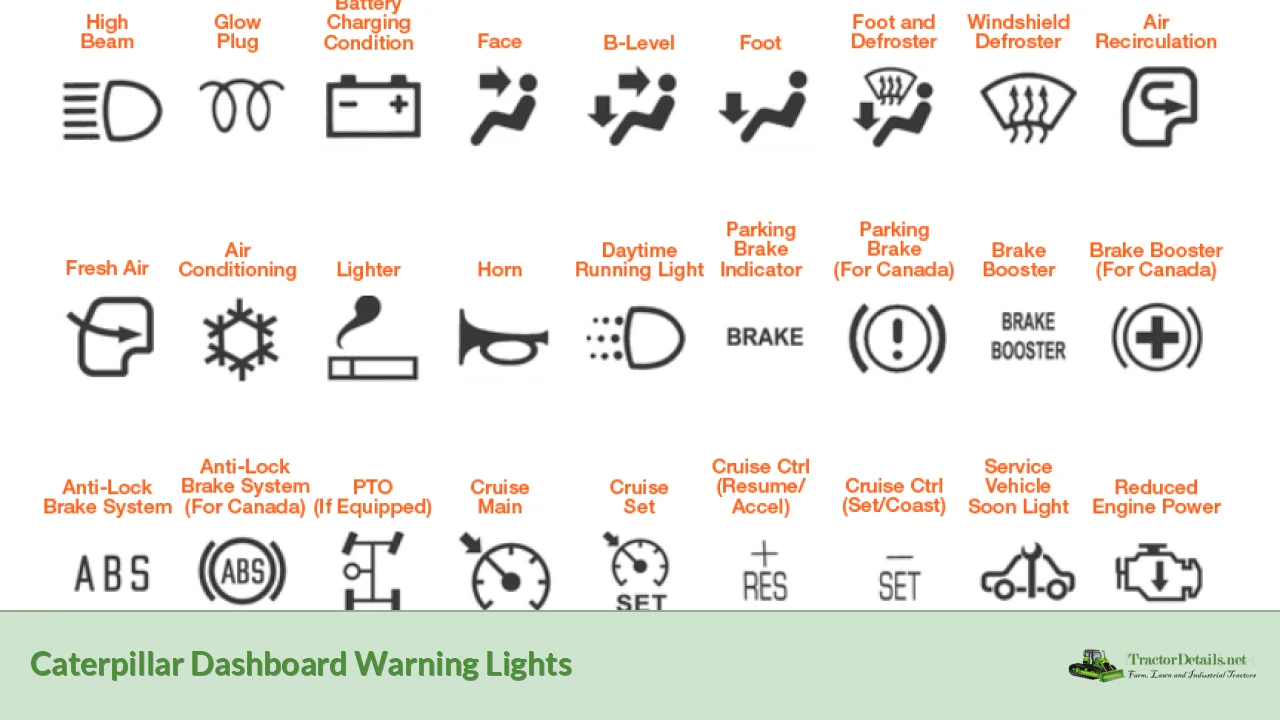Caterpillar machines are equipped with sophisticated dashboard warning lights that serve as critical indicators for operators. These lights alert users to various operational issues, ensuring that machinery operates efficiently and safely. Understanding these warning lights is essential for effective maintenance and to prevent costly repairs or accidents. This guide will provide an overview of common Caterpillar dashboard warning lights, their meanings, and the necessary actions to take when they illuminate.
| Warning Light | Meaning |
|---|---|
| Check Engine Light | Indicates a potential engine issue. |
| Oil Pressure Warning | Signals low oil pressure; immediate action required. |
| Battery Warning | Indicates a charging issue with the battery. |
| Brake Warning Light | Alerts if the parking brake is engaged or there's a brake system issue. |
| Coolant Temperature Warning | Indicates the engine is overheating; stop the machine immediately. |
Understanding Caterpillar Dashboard Warning Lights
Caterpillar machines utilize a range of warning lights on their dashboards to inform operators of various issues. Each light has a specific meaning and color coding that indicates the severity of the situation. For instance, red lights typically signify critical issues that require immediate attention, while amber lights indicate caution and suggest that the operator should monitor the situation.
The dashboard serves as an interface between the operator and the machine's internal systems, providing real-time data on performance and safety. Familiarizing oneself with these lights can significantly enhance operational safety and efficiency. Ignoring these warnings can lead to severe damage, increased maintenance costs, or even accidents.
In Caterpillar equipment, warning lights can be categorized into several types:
- Engine-related warnings: These include check engine lights, oil pressure warnings, and coolant temperature alerts.
- Electrical system alerts: Battery warnings and issues related to electrical faults fall into this category.
- Safety warnings: These might include alerts for brakes, seat belts, or other safety mechanisms.
Understanding what each light signifies is crucial for operators to respond appropriately and maintain machine integrity.
Common Caterpillar Dashboard Warning Lights
Check Engine Light
The check engine light is one of the most recognized warning indicators across all vehicle types, including Caterpillar machinery. When illuminated, it suggests that there may be a problem with the engine or its components. This could range from minor issues like a loose gas cap to serious problems such as engine misfires or emissions failures.
Operators should not ignore this light; instead, they should conduct a diagnostic scan using Caterpillar's diagnostic tools to identify specific fault codes. Addressing these codes promptly can prevent more significant issues down the line.
Oil Pressure Warning
The oil pressure warning light indicates that oil pressure within the engine is below acceptable levels. This can be due to low oil levels, a failing oil pump, or an oil leak. When this light activates, it is critical to stop the machine immediately and check oil levels. Continuing operation could lead to severe engine damage due to inadequate lubrication.
Regular maintenance checks should include monitoring oil levels and quality to prevent this warning from occurring.
Battery Warning
The battery warning light signifies that there is an issue with the battery charging system. This could mean that the alternator is not functioning correctly or that there are loose connections in the battery circuit. If this light illuminates while operating, it is essential to check battery connections and voltage levels.
Ignoring this warning can lead to battery failure, leaving operators unable to start their equipment when needed.
Brake Warning Light
The brake warning light serves as an alert for potential issues within the braking system. If this light comes on while driving, it may indicate that the parking brake is engaged or that there is a malfunction in the braking system itself. Operators should ensure that the parking brake is released before proceeding.
If the light remains illuminated after releasing the brake, it may require immediate inspection by a qualified technician.
Coolant Temperature Warning
The coolant temperature warning light indicates that the engine is overheating. This situation can arise from low coolant levels, a malfunctioning thermostat, or radiator issues. When this light activates, operators should stop the machine immediately and allow it to cool down before investigating further.
Ignoring this warning can lead to catastrophic engine failure due to overheating.
Responding to Dashboard Warnings
Immediate Actions
When any dashboard warning light activates, operators should take immediate action based on the severity of the issue indicated by the light:
- Stop operation immediately if red lights illuminate.
- Check fluid levels, including oil and coolant.
- Consult diagnostic tools if available to identify specific fault codes.
- Refer to the operation manual for guidance on troubleshooting specific warnings.
Regular Maintenance Practices
To minimize dashboard warnings:
- Conduct routine inspections of fluid levels.
- Schedule regular maintenance checks with certified technicians.
- Ensure all safety systems are functioning correctly before operation.
By adhering to these practices, operators can reduce the likelihood of encountering serious issues indicated by dashboard warnings.
Importance of Understanding Warning Lights
Understanding Caterpillar dashboard warning lights is essential for safe operation and maintenance of heavy machinery. Operators who are familiar with these indicators are better equipped to respond effectively when issues arise. This knowledge not only enhances safety but also extends equipment lifespan by preventing damage through timely intervention.
Furthermore, being proactive about maintenance and monitoring can lead to improved operational efficiency and reduced downtime. Operators should prioritize learning about their specific machine's dashboard indicators as part of their training.
FAQs About Caterpillar Dashboard Warning Lights
- What does a flashing check engine light mean?
A flashing check engine light indicates a serious issue requiring immediate attention. - How do I reset my Caterpillar dashboard warning lights?
Resetting usually involves addressing the underlying issue; consult your manual for specific reset procedures. - What should I do if my oil pressure warning light comes on?
You should stop your machine immediately and check oil levels before proceeding. - Can I continue operating my machine with a battery warning light on?
No, you should investigate immediately as it may lead to battery failure. - What does it mean if multiple warning lights are illuminated?
This may indicate multiple issues; it's best to conduct a full diagnostic scan.
In conclusion, understanding Caterpillar dashboard warning lights is vital for maintaining equipment functionality and ensuring operator safety. By recognizing these indicators and responding appropriately, operators can prevent costly repairs and enhance their operational effectiveness.