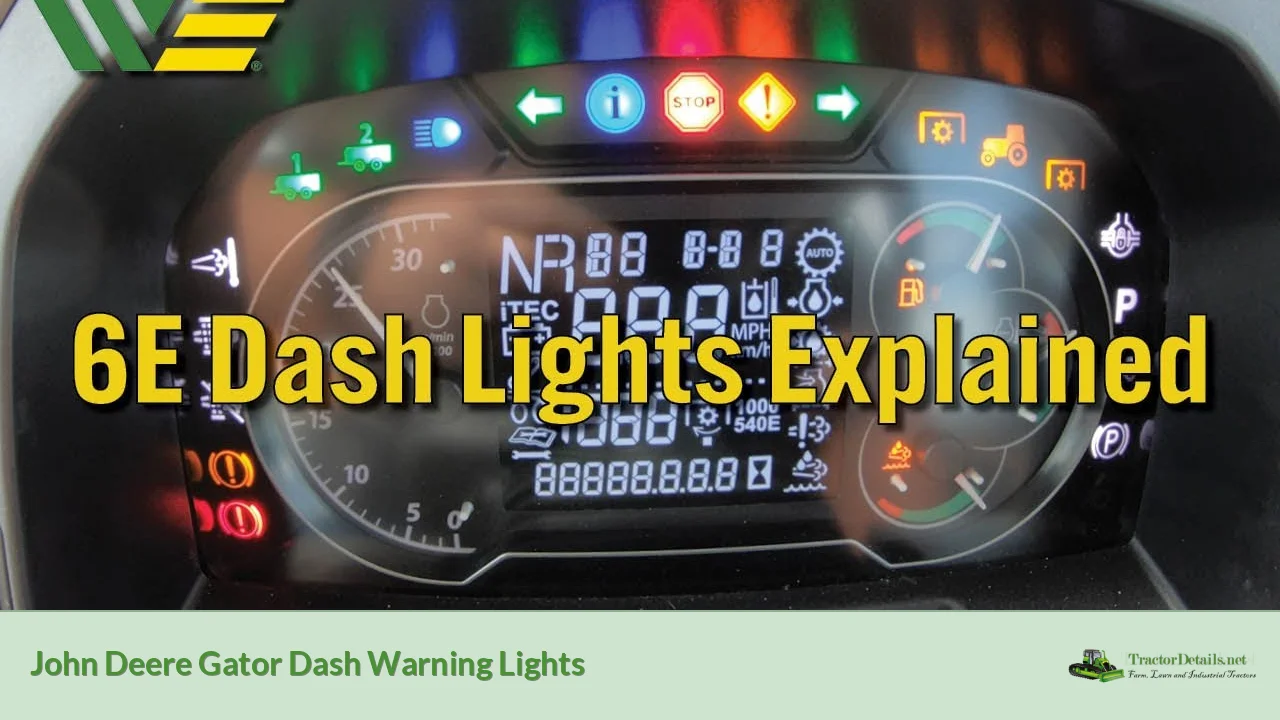Understanding the John Deere Gator Dash Warning Lights is crucial for any operator of this versatile utility vehicle. These warning lights serve as an essential communication tool, alerting drivers to potential issues that require immediate attention or maintenance. The dashboard indicators are designed to provide information about the vehicle's operational status and any malfunctions that may arise during use. Recognizing what each light means can help prevent serious damage to the vehicle and ensure safe operation.
The warning lights on a John Deere Gator can be categorized by color, each indicating different levels of urgency. Red lights typically signify critical issues that require immediate action, while yellow lights indicate caution or less severe problems. Green lights generally confirm that systems are functioning correctly. By understanding the implications of these warning lights, operators can take appropriate actions to maintain their vehicles effectively.
| Light Color | Significance |
|---|---|
| Red | Severe malfunction; requires immediate attention |
| Yellow | Less serious issue; alerts driver to potential malfunction |
| Green | System is functioning as intended |
Types of Warning Lights
The John Deere Gator Dash Warning Lights can be divided into several categories based on their colors and meanings. Understanding these categories can help operators quickly assess the situation when a warning light illuminates.
- Red Warning Lights: These are the most critical indicators. A red light often means that there is a severe malfunction that requires immediate attention. For example, if the red "STOP" light flashes, it indicates a serious problem, and the operator should shut off the engine immediately to prevent further damage.
- Yellow Warning Lights: These lights indicate caution and signify that there may be a potential malfunction. While they do not require immediate action like red lights, they should not be ignored. For instance, a yellow light may suggest that routine maintenance is needed or that a component is operating outside normal parameters.
- Green Warning Lights: These lights are typically used to indicate that systems are functioning normally. For example, a green light may confirm that the headlights are on high beam or that the vehicle is in gear.
Recognizing these colors and their meanings is essential for effective vehicle management.
Common Warning Light Symbols
Each warning light on the John Deere Gator dashboard has a specific symbol associated with it. Familiarity with these symbols can help operators quickly identify issues.
- STOP Symbol: This symbol indicates a serious malfunction. If illuminated, the operator must turn off the engine immediately and assess the situation.
- Caution Symbol: This symbol signifies that there is an issue requiring attention but is not as urgent as the STOP symbol. Operators should check for maintenance needs or other alerts.
- Engine Temperature Indicator: This light warns if the engine temperature exceeds safe levels. Operators should stop using the vehicle and allow it to cool down before checking fluid levels.
- Oil Pressure Indicator: If this light comes on while driving, it indicates low oil pressure. Operators should check oil levels immediately and add oil if necessary.
- Battery Charge Indicator: This symbol alerts operators to potential battery issues. If illuminated, check battery connections and charge levels.
Understanding these symbols allows operators to respond appropriately when they appear on the dashboard.
Importance of Monitoring Warning Lights
Regularly monitoring the John Deere Gator Dash Warning Lights is critical for maintaining vehicle performance and safety. Ignoring warning lights can lead to severe mechanical failures or unsafe operating conditions.
- Early detection of issues can prevent costly repairs and downtime. For instance, if an operator notices a yellow warning light indicating low oil pressure, they can address it before it escalates into a more significant problem.
- Safety is paramount when operating heavy machinery like the John Deere Gator. Red warning lights indicate conditions that could compromise safety, such as overheating or low oil pressure. Addressing these warnings promptly helps ensure operator safety and prolongs vehicle life.
- Regular maintenance checks should be conducted alongside monitoring warning lights. Operators should familiarize themselves with their vehicle’s manual for guidance on what each warning light means and recommended actions.
By staying vigilant about dashboard indicators, operators can maintain their vehicles in optimal condition.
Troubleshooting Common Issues
When a warning light illuminates on the John Deere Gator dashboard, troubleshooting is often necessary to determine the underlying issue. Here are steps operators can take:
- Identify the Light: Determine which warning light is illuminated and consult the owner's manual for specific guidance related to that indicator.
- Check Fluid Levels: Many warning lights relate to fluid levels (oil, coolant, etc.). Ensure all fluids are at appropriate levels before proceeding further.
- Inspect Components: Look for any visible signs of damage or wear in components associated with illuminated warning lights (e.g., belts, hoses).
- Resetting Systems: Sometimes, simply turning off the engine and restarting it can reset minor electronic glitches causing warning lights to illuminate unnecessarily.
If troubleshooting does not resolve the issue, consulting with a qualified technician or contacting a John Deere dealer may be necessary for further diagnosis.
Preventive Maintenance Tips
To minimize issues indicated by warning lights on your John Deere Gator, consider implementing preventive maintenance practices:
- Regular Fluid Checks: Frequently check engine oil, coolant, hydraulic fluid, and other essential fluids to ensure they are at proper levels.
- Scheduled Maintenance: Follow manufacturer-recommended service intervals for routine maintenance tasks such as oil changes and filter replacements.
- Visual Inspections: Regularly inspect belts, hoses, tires, and other critical components for wear or damage.
- Software Updates: Ensure any onboard software is up-to-date as manufacturers often release updates that improve performance and address known issues.
By adhering to these maintenance tips, operators can reduce the likelihood of encountering warning lights due to preventable issues.
FAQs About John Deere Gator Dash Warning Lights
- What does a flashing red light mean?
A flashing red light indicates a serious malfunction; you must shut off the engine immediately. - How do I reset my dashboard warning lights?
Turn off your engine and restart it; this may reset minor electronic glitches. - What should I do if my yellow caution light comes on?
A yellow caution light suggests a potential issue; check your vehicle's manual for specific guidance. - Can I continue driving with a green indicator light?
A green indicator light means systems are functioning correctly; you can continue driving. - Where can I find more information about my Gator's warning lights?
Consult your owner's manual or contact your local John Deere dealer for detailed information.
Understanding your John Deere Gator's dash warning lights is essential for safe operation and effective maintenance. By recognizing what each light signifies and taking appropriate action when they illuminate, you can help ensure your vehicle remains in top condition while minimizing risks associated with mechanical failures.