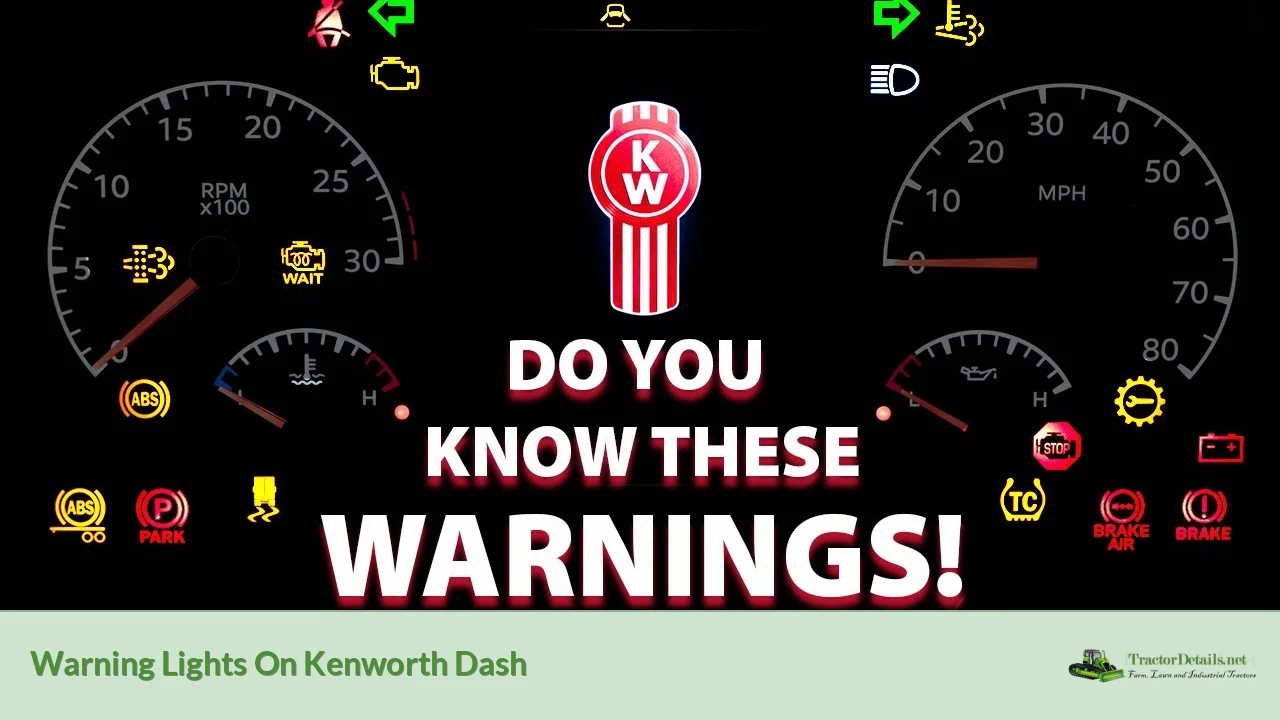Experiencing warning lights on the dash of your Kenworth truck can be a concerning issue. These indicators are designed to alert drivers about potential problems ranging from minor issues to severe malfunctions that may affect the performance and safety of your vehicle. Understanding the implications of these warning lights can help truck owners intervene early and avoid costly repairs. This article provides a detailed overview of the warning lights on Kenworth dashboards, including troubleshooting tips, repair options, and advice for both DIY enthusiasts and those considering professional help.
Key Takeaways
- Warning lights indicate important issues that need attention, ranging from minor to critical.
- Common symptoms include abnormal performance, unusual noises, and engine vibrations.
- Diagnosis requires a systematic approach to interpreting error codes and observing symptoms.
- Repair costs can vary widely based on the issue and whether you opt for DIY repairs or professional services.
- Preventive measures can minimize the chances of triggering warning lights in the future.
Problem Description
Kenworth trucks are equipped with sophisticated onboard diagnostics (OBD) systems that monitor the vehicle's performance and health. When a problem is detected, certain warning lights illuminate the dashboard to inform the driver. Typical warning lights on a Kenworth include:
- Check Engine Light (CEL): Indicates engine-related problems.
- Oil Pressure Warning Light: Signals low oil pressure.
- Battery Voltage Warning Light: Alerts you to charging system issues.
- Brake System Warning Light: Indicates potential brake failures.
- Coolant Temperature Warning Light: Alerts you when the engine is overheating.
The specific model and year of your Kenworth truck may result in variations in the dashboard design and warning light functions, but the implications remain critical across all models.
Symptoms vs. Possible Causes
| Symptoms | Possible Causes |
|---|---|
| Engine misfire | Faulty spark plugs, ignition issues |
| Vibration in brake pedal | Brake system malfunction |
| Overheating engine | Coolant leak, radiator failure |
| Low oil pressure | Oil leak, pump failure |
| Low battery voltage | Alternator issues, battery failure |
Common Symptoms
When warning lights activate on your Kenworth dash, they may be accompanied by various symptoms that could further clarify the issue at hand. Common symptoms associated with these warning lights include:
- Engine misfires leading to rough idling or hesitant acceleration.
- Strange noises emanating from the engine compartment or during brake application.
- Unusual vibrations felt through the steering wheel or the brake pedal.
- Increased engine temperature causing the coolant temperature light to activate.
- Changes in braking performance, such as a spongy brake pedal or unexpected stops.
Being aware of these symptoms is crucial for diagnosing the root cause more accurately.
Possible Causes
Understanding what may cause the warning lights to illuminate is key to troubleshooting effectively. Here are some possible causes associated with common warning lights:
-
Check Engine Light (CEL):
- Faulty sensors such as oxygen sensors or mass airflow sensors.
- Exhaust issues including catalytic converter failure.
- Fuel delivery problems like a clogged fuel filter or weak fuel pump.
-
Oil Pressure Warning Light:
- Low oil levels from leaks or consumption.
- Faulty oil pump or oil pressure sending unit.
- Internal engine wear and tear.
-
Battery Voltage Warning Light:
- Failing alternator or battery.
- Corroded battery terminals.
- Faulty wiring connections.
-
Brake System Warning Light:
- Worn brake pads or rotors.
- Low brake fluid levels.
- Faulty ABS system or electronic brake control module.
-
Coolant Temperature Warning Light:
- Malfunctioning thermostat or temperature sensor.
- Coolant leaks from hoses, radiator, or water pump.
- Low coolant levels due to evaporation or leaks.
Identifying potential causes will help you confirm your suspicions during diagnosis.
Diagnosis Steps
Diagnosing the source of the warning lights on your Kenworth truck involves a structured approach. Follow these steps for effective diagnosis:
-
Check the warning light: Note which lights are activated and their sequence.
-
Scan for diagnostic trouble codes (DTCs):
- Use an OBD-II scanner to retrieve fault codes.
- Take note of each code, as they help pinpoint specific issues.
-
Inspect the vehicle visually:
- Look for obvious signs of damage, leaks, or wear.
- Check fluid levels (oil, coolant, brake fluid).
-
Test individual components:
- Use a multimeter to check the battery voltage and alternator output.
- Test sensor functionality (e.g., using a scan tool for readings).
-
Consult the Kenworth service manual:
- Reference the manual for detailed troubleshooting based on DTCs.
- Follow manufacturer-specific guidelines.
Troubleshooting and Repair Procedures
Once you've diagnosed the problem, you can proceed with troubleshooting and repairs. Here’s how to tackle common problems:
Check Engine Light (CEL)
-
DIY Approach:
- Clear codes using an OBD-II scanner and see if they return.
- Inspect critical wiring and connectors.
-
If light stays on:
- Replace faulty sensors or components as indicated by DTCs.
-
Professional Help:
- If the issue persists, consult a technician for advanced diagnostics.
Oil Pressure Warning Light
-
DIY Approach:
- Check oil levels and top off if low.
- Inspect for visible leaks.
-
If pressure is still low:
- Replace oil sending unit or oil pump.
-
Professional Help:
- Internal issues may require a qualified mechanic.
Battery Voltage Warning Light
-
DIY Approach:
- Test the battery with a multimeter (should read around 12.6 volts).
- Clean terminals and connections.
-
If battery is fine:
- Check the alternator’s output and replace if necessary.
-
Professional Help:
- Electrical issues often require specialized equipment to diagnose.
Brake System Warning Light
-
DIY Approach:
- Check brake fluid levels—add if low.
- Inspect brake pads and rotors for wear.
-
If problems persist:
- Examine the ABS system using a scanner.
-
Professional Help:
- Brake issues can be complex; consult a technician for further investigation.
Coolant Temperature Warning Light
-
DIY Approach:
- Inspect the coolant level and replenish if needed.
- Look for signs of leaks in hoses or the radiator.
-
If overheating continues:
- Replace the thermostat or faulty temperature sensor.
-
Professional Help:
- A mechanic may need to perform a pressure test on the cooling system.
Estimated Repair Costs
The cost of repairs for the warning lights on a Kenworth can range widely depending on the identified issue. Here’s a rough breakdown:
-
Check Engine Light: Diagnostic fees may range from $75 to $150, while repairs can vary significantly from $100 for minor fixes to over $1,000 for major repairs like catalytic converter replacement.
-
Oil Pressure Warning: Simple fixes could cost as little as $50 for an oil change; more complex issues may exceed $500.
-
Battery Voltage Issues: Battery replacements typically cost between $100 to $300. Alternator replacements can range from $300 to $700.
-
Brake System: Brake pad replacements can be $150 to $300 per axle. If the ABS system malfunctions, costs could escalate to $1,000 or more.
-
Coolant Temperature Problems: Replacements for thermostats can be around $100 to $200; if it involves significant engine work, costs can reach hundreds to thousands.
Before proceeding with repairs, obtaining a detailed quote from a technician is advisable.
Prevention Tips
To avoid the activation of warning lights on your Kenworth truck, consider the following preventive measures:
-
Regular Maintenance:
- Follow the manufacturer’s recommended service schedule.
- Inspect fluid levels regularly (oil, coolant, brake fluid).
-
Routine Checks:
- Conduct pre-trip inspections to identify issues early.
- Monitor dashboard indicators daily before use.
-
Use Quality Parts:
- Utilize OEM parts for repairs to ensure compatibility and reliability.
-
Educate Yourself:
- Familiarize yourself with the dashboard indicators and their meanings.
- Stay informed about common problems specific to your Kenworth model.
When to Seek Professional Help
While many issues can be diagnosed and fixed by a seasoned DIYer, some situations warrant professional intervention. Consider seeking help if:
- You encounter persistent warning lights that don't clear after basic troubleshooting.
- You lack experience or tools necessary to conduct comprehensive diagnostics.
- The issue involves a major system such as the engine or brakes, posing a safety risk.
- You receive complex error codes that require specialized knowledge.
Engaging a professional ensures that a more thorough and precise evaluation is conducted, ultimately saving time and reducing the risk of further damage.
Conclusion
Understanding the warning lights on your Kenworth dash is crucial for maintaining your truck's performance and safety. By recognizing symptoms, diagnosing issues correctly, and following appropriate repair procedures, you can minimize downtime and maximize your vehicle’s lifespan. Regular maintenance and being alert to warning indicators can often prevent minor issues from escalating into serious problems.
In summary, be proactive in monitoring your Kenworth’s systems, and don’t hesitate to reach out for help when necessary. Following these guidelines will empower you to take informed actions and keep your truck running smoothly.It seems like your message is incomplete. Could you please provide more context or clarify what you'd like to continue with? Whether it's a story, a topic of discussion, or something else entirely, I'm here to help!